As you may know, VIPSTARCOIN enables fast, and low cost transactions. Today, to make your VIPS life easier, we summarized how to install android wallet.
1.Download VIPS Wallet at google play
First things first… please download the wallet to your phone through the link below
Link↓
https://play.google.com/store/apps/details?id=jp.vipstarcoin.wallet

2.Let’s Launch!
When you launch the application downloaded, you will see the screen below. Please tap “Create Transaction”
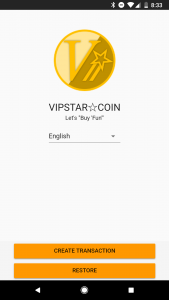
3.Set Your Password
Once you tap “Create Transaction,” password and passphrase creation process begins.
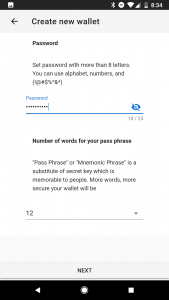
You will check your passphare after setting your password. Please use secure password.
Also, please note that if passphrases get known to other, there will be a risk that your VIPS get stolen.
Therefore, the more passphrases, the safer your wallet is.
Please proceed once you set number of your passphrases.
On next screen, you enter the password you set earlier.
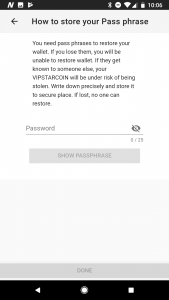
Once you enter your password and tap “Show passphrase”, you can check your passphrases.
Please write them down precisely and store in safe place
If you lose them, you will be unable to retrive your wallet when you uninstall the app (or when you switch to a new phone.)
Please tap & mark squares as you write down.
You can proceed once you mark all boxes.
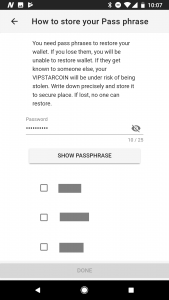
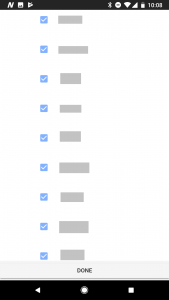
Now you are all set.
Again, please keep your pass phrases at safe place.
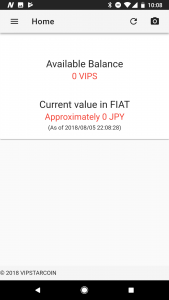
Now that you successfully installed the wallet, let’s move on to making actual transactions!
We will describe them in our next posting!